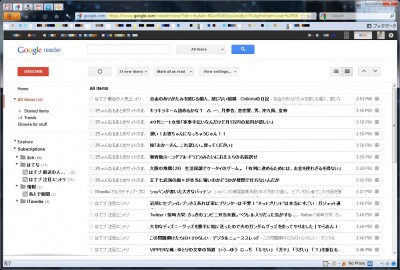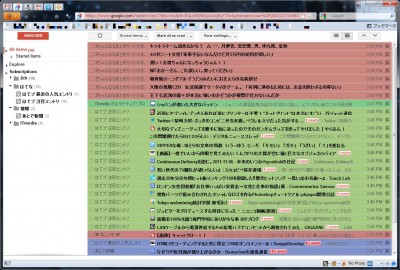- 投稿: 2011年11月06日 16:26
- 更新: 2011年11月06日 22:44
- ソフトウェア
ご存じのように,11月1日くらいからGoogle Readerが新デザインになり,多くの人がぶち切れています.新デザインは以下のような感じです.
モノトーン基調で,見にくいです.無駄なスペースも多く,あほちゃうかと思います.クラウド時代だからって,なんでもかんでもリソースたっぷり使って良いわけではありません.デスクトップサイズは変わらないし,我々人間の処理能力が上がるわけじゃない.というわけで,これをどげんかして,見やすいようにしていきたいと思います.
完成形
StylishとGreasemonkeyで調整された,オレ的にベストなGoogle Readerは以下の通りです.
導入しているGreasemonkey
Greasemonkeyに入れているスクリプトは以下の通りです.
- Google Reader Full Feed Mod
- GoogleReader plus Hatena
- Favicon with Google Reader
- Google Reader – Colorful List View
1番最後のColorful List Viewが新デザインになって使えなくなって,2chを含めて世界的に阿鼻叫喚となりました.しかし,作者殿の手早い対応で,復活しましたので,もう安心です.幸せです.完璧です.類似にGoogle Reader: Colorize items based on foldersってのがあります.色が違いますが,これでもいいんじゃないでしょうか.ただ,Favicon with Google Readerが動かなくなるので,修正が必要になります.簡単だけど.それから,Favicon表示に関しては,Google Reader Favicon ++ってのがありますが,どうもこれ,先頭の20アイテムしかアイコンを拾わないので,どうにも使い勝手が悪いです.ですので,僕の環境では上に示した4種類で運用してます.バッチリ.
それから,Google Reader – Colorful List Viewの神待ちスレでは,見た目を旧版っぽくするGoogle Reader Compact Minimal For Small Screenってのが紹介されていますが,これの中身は単なるCSSの適用なので,GMでやる必要はなくて,StylishやuserChrome.cssでやれば良いと思います.
Stylishに導入しているもの
Stylish側では,上記に示したGMスクリプトの中身を書いたものとそれ以外のおまけと2種類入れています.まずは,Google Reader Compact Minimal For Small ScreenをStylishに書くと以下のような感じです.
@namespace url(http://www.w3.org/1999/xhtml);
@-moz-document
url-prefix(https://www.google.com/reader),
url-prefix(https://www.google.co.jp/reader)
{
#top-bar { height:40px !important; background: #fff !important }
#main { background: #fff !important }
#search { padding:8px 0 !important; }
#viewer-header { height:35px !important; }
#lhn-add-subscription-section { height:35px !important; }
#lhn-add-subscription, #viewer-top-controls-container { margin-top:-13px !important; }
#entries { padding:0 !important; }
#title-and-status-holder { padding:0.3ex 0 0 0.5em !important; background: #f6f6ff !important ; margin-right: 0 !important }
.collapsed { line-height:2.5ex !important; padding:2px 0 !important; }
.entry-icons { top:0 !important }
.entry-source-title { top:2px !important }
.entry-secondary { top:2px !important }
.entry-main .entry-original { top:4px !important }
.section-minimize { left: 0px !important }
#overview-selector, #lhn-selectors .selector, .folder .name.name-d-0,
#sub-tree-header { padding-left: 15px !important; }
.folder .folder .folder-toggle { margin-left:13px !important }
.folder .sub-icon, .folder .folder>a>.icon { margin-left:27px !important }
.folder .folder>ul .icon { margin-left:34px !important }
.folder .folder .name-text { max-width:160px !important }
#reading-list-selector .label { display:inline !important }
a { color: #0022aa !important }
#scrollable-sections { border-right: 1px #ebebeb solid !important ; background: transparent !important }
.lhn-section-primary { line-height: normal !important }
#reading-list-unread-count { margin-top: 0 !important }
.lhn-section { line-height: normal !important ; background: transparent !important }
.selectors-footer { margin-bottom: 0 !important ; padding-bottom: 5px !important }
.scroll-tree li { background: transparent !important }
#viewer-header { background: transparent !important }
.card-content {padding-left: 4px !important; border: #ebebeb 1px solid !important; border-width: 1px 1px 0 1px !important ; padding: 3px !important; background: transparent !important; border-radius: 7px 7px 0 0 !important;}
.card-bottom { padding-left: 4px !important; border-radius: 0 0 7px 7px !important }
.card-actions { background: #fcfcfc !important }
.goog-flat-menu-button, #lhn-add-subscription, .goog-button-base-inner-box, .jfk-button { height: 22px !important; line-height: 22px !important }
.goog-button-base-content { padding-top: 3px !important }
.jfk-textinput { height: 20px !important }
.read div.card-content, .read div.card-bottom { padding-left: 3px !important; border-color: #99c !important }
#logo { margin-top: -13px !important }
.card-common { background: transparent !important}
#entries .entry, #entries.list .entry-container { background: transparent !important }
#current-entry .card-content, #current-entry .card-bottom { border-color: #44b !important;}
.card { border-style: none !important }
#top-bar {display: none;}
#gb {display: none;}
#title-and-status-holder {display: none;}
}
どこだか忘れましたが,間違っているところは修正してます.それから,line-heightが2.2exだと狭いので,2.5exにしてます.好みで直せばいいと思う.それからもう1つはたわいもない,以下のコード.
@-moz-document
url-prefix(https://www.google.com/reader),
url-prefix(https://www.google.co.jp/reader) {
#overview-selector, #trends-selector, #your-items-tree-container,
#directory-selector, #friends-tree-container, .s
{display:none !important;}
}
こっちは見直してないけど,なんかいい感じなので,いいんじゃないでしょうか.
まとめ
やっとまともに使えるようになったよ.
- Newer: 新しいGmailとたたかう
- Older: かしこくなる患者学(’07)